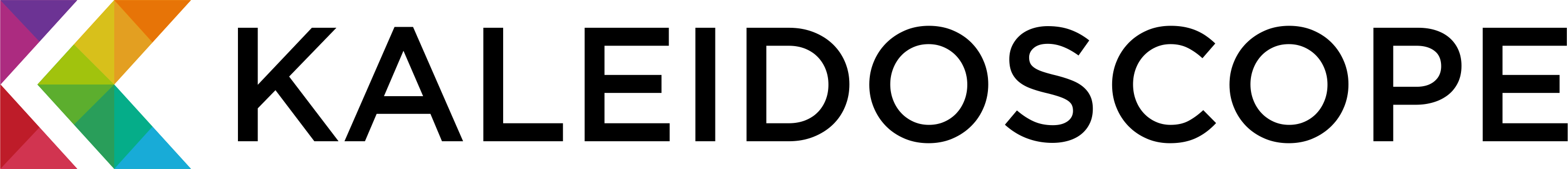SEC Filings Widget
More specific info on the SEC Filings Widget
Widget Endpoint: GET https://api.kscope.io/ks-ir?key=WIDGET-KEY
Parameters:
- WIDGET-KEY:
String: {Required} A string value representing the Widget key.
- group:
String: Restricts the table to a specific group. Available values: sec, insider
- exclude_form:
Array: Excludes specific forms from the table.
- font:
String: A string value that allows you to set the font of the widget by passing in a Google Font.
- font_type:
String: A string value that allows you to set the font type. Acceptable values include: cursive, sans-serif
- h_f:
Array: A array value that filters for the table header. To only show rows 0, 1, and 2, for example, use 0,1,2
- h_fs:
Int: An integer value that sets the font size of the body.
- h_fc:
Hex: A hexadecimal value that sets the font color of the header.
- h_c:
Hex: A hexadecimal value that sets the color of the header.
- b_fs:
Int: An integer value that sets the font size of the body.
- b_fc:
Hex: Parameter: Sets the table body font color.
- b_s:
Bool: A boolean value that enables or disables row stripes in the table body. (True by default)
Embed Example:
Insider Widget
More specific info on the Insider Widget
Widget Endpoint: GET https://api.kscope.io/ks-ir?key=WIDGET-KEY&content=insider
Parameters:
- WIDGET-KEY:
String: {Required} A string value representing the API key.
- font:
String: A string value that allows you to set the font of the widget by passing in a Google Font.
- font_type:
String: A string value that allows you to set the font type. Acceptable values include: cursive, sans-serif
- h_f:
Array: A array value that filters for the table header. To only show rows 0, 1, and 2, for example, use 0,1,2
- h_fs:
Int: An integer value that sets the font size of the body.
- h_fc:
Hex: A hexadecimal value that sets the font color of the header.
- h_c:
Hex: A hexadecimal value that sets the color of the header.
- b_fs:
Int: An integer value that sets the font size of the body.
- b_fc:
Hex: A hexadecimal value that sets the font color of the body.
- b_s:
Bool: A boolean value that enables or disables row stripes in the table body. (True by default)
Embed Example:
Stock Widget
More specific info on the Insider Widget
Widget Endpoint: GET https://api.kscope.io/ks-ir?key=WIDGET-KEY&content=stock
Parameters:
- key:
String: {Required} A string value representing the API key.
- render:
String: A string value that allows you to render different parts of the widget separately. Example: "top", "bottom".
- font:
String: A string value that allows you to set the font of the widget by passing in a Google Font. Example: "Roboto"
- font_type:
String: A string value that allows you to set the font type. Acceptable values include: cursive, sans-serif
- h_tfc:
Hex: A hexadecimal value that sets the font color of the header title.
- h_tfs:
Hex: An integer value that sets the font size of the header title.
- h_fs:
Int: An integer value that sets the font size of the header.
- h_fc:
Hex: A hexadecimal value that sets the font color of the header.
- h_c:
Hex: A hexadecimal value that sets the color of the header.
- h_vc:
Hex: A hexadecimal value that sets the background color of the header value box.
- h_vfc:
Hex: A hexadecimal value that sets the font color of the header value box.
- b_fs:
Int: An integer value that sets the font size of the body.
- b_fc:
Hex: A hexadecimal value that sets the font color of the body.
- c_cs:
Hex: A hexadecimal value that sets the start color of the charts. (Note: Both start/end colors are required)
- c_ce:
Hex: A hexadecimal value that sets the end color of the charts. (Note: Both start/end colors are required)
Embed Example:
Small Stock Widget
More specific info on the Insider Widget
Widget Endpoint: GET https://api.kscope.io/ks-ir?key=WIDGET-KEY&content=stock
Parameters:
- key:
String: {Required} API key
- selection:
Int: Changes which small stock widget to render
Embed Example:
Historical Price Lookup Widget
More specific info on the Historical Price Lookup Widget
Widget Endpoint: GET https://api.kscope.io/ks-ir?key=WIDGET-KEY&content=hist_price
Parameters:
- key:
String: {Required} API key
Embed Example:
Investment Calculator Widget
More specific info on the Historical Price Lookup Widget
Widget Endpoint: GET https://api.kscope.io/ks-ir?key=WIDGET-KEY&content=invest_calc
Parameters:
- key:
String: {Required} API key
Embed Example:
Press Releases Widget
More specific info on the Historical Price Lookup Widget
Widget Endpoint: GET https://api.kscope.io/ks-ir?key=WIDGET-KEY&content=pr_news
Parameters:
- key:
String: {Required} API key
Embed Example: